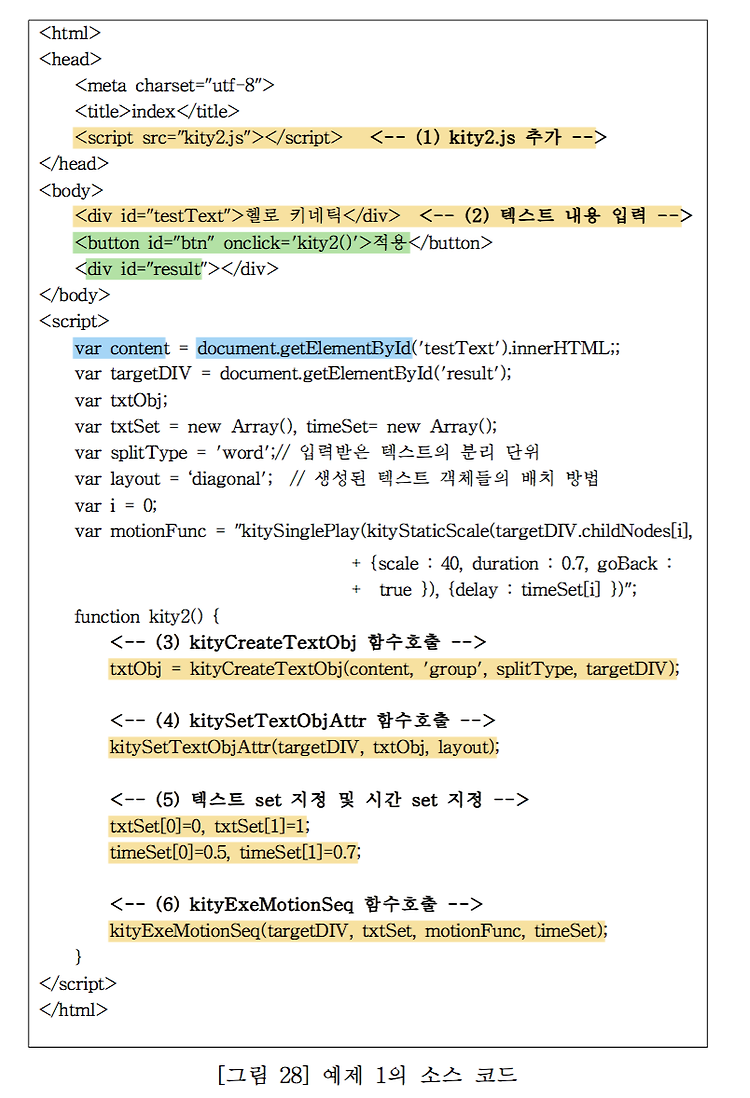/////////////////////////////////////////////텍스트 생성 관련///////////////////////////////////////////// function ffcreateText (contents, textType){ var textArray = new Array(); if (textType == "word") { textArray=contents.split(" ") } else if (textType == "char") { textArray=contents.split("") while(true){ var search = textArray.indexOf(" "); if(search!=-1){ textArray.splice(search,1); }else{ break;..